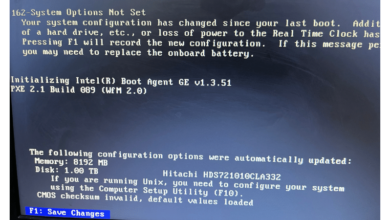What will you do if your website suddenly stops showing ads?

There may be various possible reasons behind the above particular problem,
But the most common reason is your theme pack update,
If you recently updated your theme pack or changed to a new theme, the AdSense code you provided before gets lost.
So you need to pest the code again in your theme header folder,
To do that just go to your AdSense account and head over to the ads section here you find a get code option,
Click on get code and go to your website,
Then go to the theme file editor section and pest the code in between <head>
</head>
And I know you have an idea how to do it because you have done it before.
And your ads will be live again on your webpage.
If you still can’t see any ads on the webpage, only blank space then go to the incognito tab and check, or remove browser catch,
If the issue is not resolved, the problem is in something else, it may be your webpage becomes tremendously slow that Google does not want to show ads on your website anymore.
Or maybe your catch killer plugins may create an issue, especially if you have installed Jetpack,
So in my recommendation deactivate all catch killer and speed booster plugins once, then clear catch files manually and visit your website, if it’s worked reactivate all plugins that you have before,
Your ads start showing usually after this process.